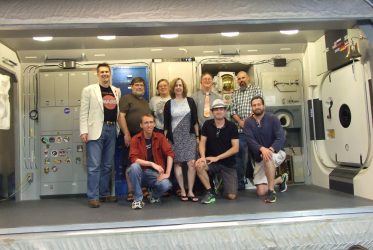Sprucing up your website for the new year? Now’s a good time to consider how it looks and works on mobile devices.
According to my stats for 2016, a quarter of my followers now arrive on mobile devices. I work hard for their patronage, and I want to ensure their experience is as pleasant as possible, but there are a huge variety of devices, resolutions, and user settings to contend with–and it all takes time away from writing. What to do?
Fortunately, the days of testing software out on every possible client configuration are long gone, and for the casual brochure site(1) developer, most of the heavy lifting has already been done. I use a paid Weebly account for my brochure site and a free WordPress site for my blog
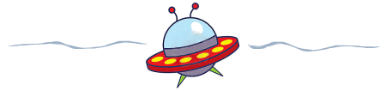



 LEMS was rigged up to bear 4/5ths of the weight of a test Lunar Lander to support lunar landing simulation. They even ran sims at night to help simulate lunar lighting. I knew this. In fact, I just sold a story that mentions this facility.
LEMS was rigged up to bear 4/5ths of the weight of a test Lunar Lander to support lunar landing simulation. They even ran sims at night to help simulate lunar lighting. I knew this. In fact, I just sold a story that mentions this facility.