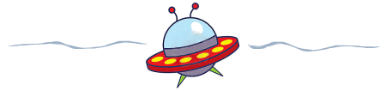I’m on my way to Kansas to hear everyone say “when I was little, this was nothing but corn fields as far as you could see,” everywhere I go. But first, a bunch of us authors are Treking from WorldCon in Kansas City to Hutchinson to see the Cosmosphere, what I gather may be the best North American space museum outside the Smithsonian. Anyway, I’m eager to see Hutchinson; I grew up in the same small town in South Dakota.
It’s here! It’s here!

Analog Science Fiction and Fact is the oldest scifi magazine in the world, the one I used to visit B’Dalton’s Booksellers in the mall for as a kid.
Am I excited that my story, “Dreams of the Rocket Men,” appears on page 83? A tad. Am I proud to appear in a magazine that has published literally every great author I admired growing up? The magazine my father-in-law knew as Astounding? The magazine that hit 1,000 issues and just kept going? The magazine that made John W. Campbell and Orson Scott Card famous? A smidge. Yeah.
I waited 8 months to hear back on my query, a year to see this cover, and now there’s just one thing left to do. Go write more stories.
Dreams of the Rocket Men is a Jim Baen Award finalist about a boy whose efforts to help a neighbor leads his life in new directions. Fellow Writers of the Future winner, Martin L. Shoemaker says of this story:
This story really reached me. It lives in the zone somewhere between Bradbury’s Dandelion Wine, Hickam’s Rocket Boys, and Heinlein’s Requiem… I felt myself pulled through time as a story that could have been set back in the 50s or 60s slowly moved forward… The effect was like the world expanding, and also growing brighter and less sepia…
EDIT: Check it out! This story is building some buzz. The issue was still hitting mailboxes when SFRevu declared it “Hugo worthy,” “Classic science fiction,” “Beautifully told.”
Check it out on newsstands everywhere (and leave your in-the-wild photos in comments!) If you like it, hey, let the Sturgeon award people hear from you, or nominate it for an Analog reader award, why not? And don’t forget to share this post using the social media links below!
In March of 2013, I switched from an extremely fatiguing standing desk to a simple, effective, DIY treadmill desk. By August, I was so pleased with this arrangement that I invested in a substantial upgrade.
Since then, I’ve had my ups and downs. The treadmill desk was a boon. I soon learned to cope with static electricity and blisters and to typing at a jaunt, and by the end of 2013, I was down to what I weighed on my wedding day. An injury forced me to lay off for a few months, but I eased back in and the beginning of this summer, I had run into a new problem.
My keyboard wasn’t cutting it.
If you follow any of my social media whatzits, you know I recently bought a Kinesis Advantage ergonomic keyboard.
Now, as Bryan Thomas Schmidt pointed out on Facebook, learning a new keyboard can really piss you off, but I went through some typing training and have found the Kinesis extremely compatible with continued touch typing on an ordinary QWERTY keyboard, and that it’s really those inferior layouts that annoy.
So the old execrable Microsoft keyboard went into hibernation, and the treadmill desk got a makeover:
This clean design replaces the slightly too-high, non-adjustable, hardware store wire shelf upper deck with a $30 Allsop Redmond adjustable notebook computer stand.
After playing with it for a few days, I found it a bit too tall at its lowest setting, so I just crushed the arms down a bit and voila.
Poplar veneer plywood, screwed to the stand, extends the new upper deck to accommodate a mouse beside the keyboard (I prefer the left). Black, non-slip shelf liner, securely attached with Scotch Poster Tape, gives both surfaces a neat appearance.
My Logitech T650 trackpad fits neatly and securely in the center of the Kinesis: And the mouse is easily swapped out for the Wacom tablet when it’s signature time:
And the mouse is easily swapped out for the Wacom tablet when it’s signature time:

And there you have it. It works great and I can type all I want, as fast as I want, without any hand pain, though I do need to make a little ramp to give the mouse a surface closer to horizontal.
I know the treadmill thing isn’t everyone’s cup of tea, but I hope these posts give you ideas that you can use in your own workspace. If they do, leave a comment and let me know about it.
Cheers!
This is a long how-to post. If you want to skip over the “why” and go right to the “how” jump to the last section.
In this post:
Many aficionados of ergonomic keyboard design believe the Kinesis Advantage is the finest ergonomic keyboard ever made.
It may look weird, but I can state from firsthand experience that those oddly warped key wells and offset thumb clusters really do fit the human hand far better then any other keyboard I’ve used, and the Kinesis, remappable and available with two types of switches, a variety of key cap options, and out-the-box QWERTY and Dvorak layouts, is a joy and revelation to type on.
It even supports a foot pedal you can use for say, a shift or control key (cool but I use a standing desk.)
But now, thanks to the rise of maker culture and the open source community, there is a new contender for the throne: ErgoDox.

ErgoDox EZ with tenting kit and blank key caps.
ErgoDox lacks the form-fitting key wells of the Kinesis, but makes up for it with some interesting features. For a start, it’s smaller and more portable, it allows users to customize spacing between hands and the orientation and “tenting” of each hand.
Many people choose ErgoDox just for this flexibility, but in addition, it’s an open source design, so you can custom-build your own from scratch, assemble a kit sold through MassDrop, or buy factory assembled units from ErgoDox EZ. You could also take inspiration from the ErgoDox open source design and come up with something new of your own (Keyboardio is coming out with a very similar, but non ErgoDox design you might find interesting).
This is customization almost unparalleled in the history of consumer goods. You can choose from a bewildering array of keyswitch types, keycaps, and keyboard layouts. One fellow skipped  the ErgoDox controller and instead soldered each of his two half keyboards to wireless keyboard controllers hacked from a pair of cheap Logitech wireless keyboards and synced to a Logitech Universal USB dongle. Others have mounted their ErgoDox into a homemade housing with a trackball in the middle. To each his own, literally.
the ErgoDox controller and instead soldered each of his two half keyboards to wireless keyboard controllers hacked from a pair of cheap Logitech wireless keyboards and synced to a Logitech Universal USB dongle. Others have mounted their ErgoDox into a homemade housing with a trackball in the middle. To each his own, literally.
Me? I bought a commercially available unit from ErgoDox EZ. This is your standard design in a top quality ABS plastic case, with ingeniously designed tenting feet. I bought it with a blank keyboard for a couple of reasons.
First: due to economic constraints in the manufacture of keycaps, you pretty much have to choose between flat printed keycaps and sculpted blank keycaps. Sculpted keycaps have different heights for different rows, slightly more ergonomic and more like the Kinesis, but it’s not economically feasible for manufacturers to make printed sculpted keys given all the height-label combinations.
Two: I’ve been touch typing since I wrote my own typing instruction program in high school. Typing on a blank keyboard is only daunting at all because control keys vary from keyboard to keyboard. So as long as I configure my ErgoDox EZ to have the same layout as the Kinesis, typing on blanks should be fine. Typing on labels that don’t match the keys, however, would drive me batty.
So I got the Kinesis first, carefully adjusted my workspace to minimize wrist strain, and used a free typing instruction program to cure some old bad habits and train a few keys I never quite learned by touch (I’m looking at you, queball.)
Kinesis is fully remappable (and even available with Dovorak keycaps) but I’m sticking with QWERTY (which is really called Sholes) because that’s the defacto standard, I have to live on Earth, and it makes very little difference anyway as far as speed and accuracy. I also am pretty conservative when it comes with customizations, just because I’m lazy (laziness being the highest achievement of human civilization) and any customizations I make, I will sooner or later have to support.
1> That being said, there is one key that needs to be banished from any

“Mind your step, sir.”
computer keyboard before it’s fit for human use. That would be, the excrementally anachronistic caps-lock key. Now, there are those among you who will defend this old standby, and to you I say STOP YELLING at me! A computer needs caps lock key like an elevator needs an attendant to open the door for you.
We have styles! And electricity!
To the touch typist, caps-lock is nothing but a land mine you hit when you overshoot the “A” that then ruins the next few words and throws you out of the flow. Many people remap caps-lock to be an additional control key, but that’s even worse. Hit it by mistake and you’ll knock the computer into some alternate mode of operation and do no telling how much evil. No, the only safe thing is to just turn it into another shift key and be done with it.
2> Also, I’ve never seen much point in the OS key, a key that, let’s be honest, only displays a menu you are going to select from using the mouse. I do like having a delete available to the right hand, though, so done and dusted.
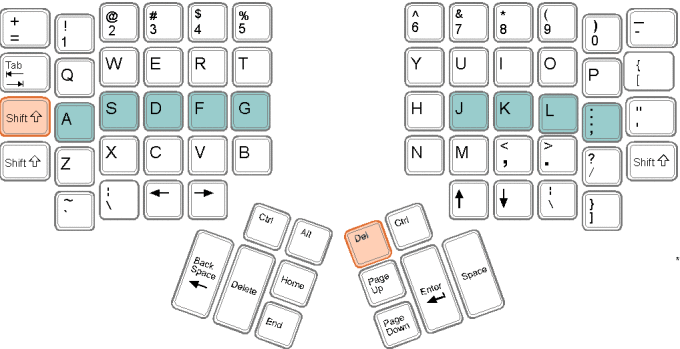
My Kinesis Customization
The ErgoDox also is easily customizable–so much so this could easily be daunting. Where the Kinesis just toggles between the normal and keypad layers, ErgoDox can define multiple layers. Where Kinesis lets you easily reassign any key from its standard position to an alternate location just by hitting a few buttons, ErgoDox lets you remap the whole keyboard using a graphical editor. Heck, if you want to, you can download the firmware source code and program it to recite the Star Spangled Banner by flashing the LEDs in Morse Code.
I opted for the simple approach, using the free GUI configurator to set up a Kinesis-like layout. Below I’ll show you how easily you can do the same, but first, here’s the layout:

Kinesis Emulating ErgoDox layout
Notice, the ErgoDox has some extra keys. Two extra columns are placed above the thumb clusters, and I’ve used these to enhance media control and editing. I put the mute on the right so that I can comfortably alt-tab with my left to switch applications. Later I might consider building a firmware image from source code to use the ErgoDox’s tap-hold functionality, but for now it’s not worth the bother. I put extra delete and backspace keys on the right too since I know my error rate will be higher on this keyboard.
The additional lower left key is used to restore the OS key (which actually works and is all but essential in the version of Fedora I run on my laptop
where I plan to use ErgoDox). The lower right key is used to load layer 1 (the above is layer 0).
ErgoDox has extra keys but is doesn’t have any function keys. These are occasionally needed, so I’ve placed them on layer 1, and the numeric keypad on layer 2 (see my full config on MassDrop for details on those layers).
ErgoDox supports layers using a stacking metaphor that frankly, is only going to confuse you when you try to use it. Instead, just remember this: the lower right key advances from the alphabet layer to the function key layer and on to the num pad layer. The lower left key, on any layer but the alpha layer, returns to the alphabet layer.
There. Simple. Now I can move back and forth between my Kinesis and my ErgoDox with the minimal possible change to the touch-typing experience–and so can you.
These instructions are for the ErgoDox EZ but should work equally well on any ErgoDox using the Tweensy controller.
I make no guarantees or warranties, of course, but it’s pretty bullet proof. If you run into any trouble, ErgoDox EZ has links to all the support info you could ever want on their site.
Let me know how it works out in the comments.
Cheers.
Other resources:
I got my new Kinesis Advantage LF yesterday, and after about 10 hours of touch typing training, I’m back up to about 25 wpm with some accuracy (This is the very first thing I’ve tried to type outside a typing trainer). That’s actually pretty good. Most people report taking days get back their former fluency. [Edit, back to 50 wpm in a week, using www.keybr.com to practice]
I elected to stick with the Sholes (QWERTY) layout because I cannot realistically avoid it on laptops and such, and I can’t see switching back and forth on a daily basis. So far, though, the Kinesis is almost as jarring. It uses a columnar, or matrix layout (like many newer ergonomic designs) and worse (or better), places keys in wells to better fit the natural shape of the hand.
If you are skeptical of this design, so was I, and I knew it would be my main source of difficulty. I am already a long-time touch typist and it effectively puts many of the keys in positions as different as if I had switched to a different layout. I will say this, however: it works! What started me on this quest was the realization that I simply cannot improve my typing skills and eliminate bad habits I’ve carried for years because my hands cannot endure the quantity and velocity practice needed to get there. I say I type 50-60 wpm, but that’s only in sprints. The fact is, I never type anywhere near that fast for any length of time. My hands just can’t take it. And that encourages more breaks, more distractions, and less productive writing time.
Only recently did I remember what I knew from years ago: this is all the keyboard’s fault!
In this age of laptops and tablets, it’s easy to forget that the cheap and highly compact keyboards shipped even with with most modern desktops are not in any way engineered to fit the needs of the human body, and most so-called ergonomic keyboards are anything but–they are designed by marketers, not engineers.
The arrangement of keys (as I detailed in an earlier post) is not the main problem. The problem is that twisting the highly complex and variable human hand to fit these awkward keyboards and then rapidly whacking our delicate tissues against unrelenting surfaces is a recipe for pain and injury. These portable devices are marvels, but they ignore decades of research on ergonomic and reliable design.
It’s a conundrum, and as I have no plans to give up the joy and productivity I get from being able to carry an entire writer’s office in a handbag, it’s time I upgrade my home office (where portability is not an issue) to give my poor hands a break.
And so far, so good. Though typing on this Kinesis is still a bit of a waddle, the hand orientation, key wells, and top-quality Cherry MX Red low force linear mechanical key-switches definitely do the trick. Even after hours of heavy use, my hands and wrists feel better than after typing a single email on any of my other keyboards, and any discomfort fades away in minutes. This is hands-down the most comfortable keyboard I’ve ever typed on–even better than the extremely noisy Logitech ergo I bought years ago for work.
The Kinesis is not cheap and it’s not perfect. I’d like the key wells to be further apart and more highly tented. I’d like the home row keys to have tactile nubs (though it’s less essential than you might think owing to the key wells, and they omitted it to simplify remapping). The top row of function keys are not standard 1×1 mechanical switches but these little rubberized doodads that many people hate. That actually doesn’t bother me (how often to you use them really?) but I wish they were turned away from the fingers to make it harder to accidentally hit them while typing. I’ve turned on the embedded numeric keypad once so far, and that is a huge pet peeve of mine-functional overloads that lurk in otherwise good designs, waiting like landmines to kill your productivity at the least opportune possible moment.
In my opinion, keyboards should not have num-lock, scroll-lock, or caps-lock keys. These are land mine attempts to shoe horn in functions better served in other ways. However, I can’t complain in this case. The Kinesis has a built-in micro-controller that makes it super simple to remap keys. I turned the hated caps-lock into a more conveniently located control key and the utterly superfluous “Windows Key” into a convenient redundant backspace. I cannot eliminate the “keypad” key, but if it turns out to be a problem, I can remap all the keypad numeric keys to their proper alphabetic values. I may also eliminate the cursor arrows (which have no business being adjacent to alphabet keys where they can be inadvertently struck.
All-in-all, I’m loving the Kinesis, and cursing it surprisingly little. I’ll post an update after I’ve had time to get fully up to speed and finish integrating it into my workspace.
What do you think? Have you gone ergo? Has it helped? Have any questions about the Kinesis or what to look for before buying one? Leave a comment. I’d love to hear from you.
Liquor and wine is illegal in the U.S. unless it is radioactive.
No, really.

In the US, alcohol for consumption must be made from “natural” materials such as grains, grapes, or fruit. It cannot be synthesized from petroleum (like almost every medicine you’ve ever put in your mouth, or for that matter, most food containers and plastic cutlery.
No, synthetic alcohol is chemically indistinguishable from the products of fermentation, but it’s just too cheap to be tolerated (at least until we run out of oil.) So to reduce consumption (a goal of the anti-alcohol lobby) and reduce competition (a goal of the liquor lobby), ATF inspectors turn to the same tools scientists use to show how stupid Ken Ham is: radiocarbon dating.
Nitrogen high in Earth’s atmosphere is constantly bombarded with solar and cosmic radiation, and some of it gets whacked into smaller atoms, including radioactive carbon 14. C-14 has a half life of 5,700 years, so over time, the entire atmosphere has reached an equilibrium point where C-14 is decaying into stable isotopes at the same rate it’s being created.
Natural alcohol gets its carbon from plants, and plants get their carbon from the air, so natural alcohol contains C-14 in the same ratio as it occurs in our atmosphere today.
Petroleum contains carbon that was taken from the air by plants and plankton that lived anywhere from 70 to 400 million years ago. After that much time, it contains almost no C-14 at all.
By using extremely sensitive instruments, scientists can measure the C-14 in a sample and estimate it’s age quite accurately up to about 50,000 years–any older than that and the remaining C-14 becomes indistinguishable from traces caused by naturally occurring radiation in the ground.
So while Mr. Ham doesn’t understand this, you cannot carbon date a dinosaur (we have other methods for that) but you can radiocarbon date a paleolithic campfire, a medieval roundhouse, or a nice Merlot. The calculated age, in the latter case, should be “not much.”
Of course, you could always synthesize alcohol next to a source of ionizing radiation, but such skullduggery is best left to the young earthers.
The QWERTY keyboard layout, the defacto standard derived from the Sholes layout popularized by Remington in the early 20th century, has a bad rap. It’s generally seen as either a failure of market forces or a failure of regulatory oversight, depending on your political bent. After all, Sholes designed his keyboard to prevent the jamming of keys in an antique mechanical typewriter, while Dvorak set out to rationally engineer a keyboard optimized for high-speed typing. Such a keyboard is obviously superior, and it’s only the inertia of the market that has kept the world from reforming.
Oh, Sholes did design his layout to prevent jamming, but he did this to speed up typing, not slow it down. He was, after all, in an economic death struggle with competing inventors, and while his approach was more intuitive and experimental than Dvorak’s, modern analysis shows that he actually developed a remarkably good layout by the three measurse we now know to be important:
According to Norman and Rumelhart, although the Dvorak layout is superior in the first two regards, QWERTY excels at the latter, and the effect is essentially a wash.
So how did the myth arise? Mostly from Dvorak himself, who like anyone acting on a sincere belief that his reasoning must be correct even if it contradicts the facts, stretched the truth more than a little. Then there was the Associated Press report of a US Navy study in which novices using the Dvorak keyboard “zipped along at 180 words a minute.” Only it didn’t happen, and the Navy Department, in an October 1, 1943 letter to the author said it had never conducted any such study. (Foulke, 1961). Apparently, the AP had transposed the “8” and the “0.”
The navy had in fact conducted a study; they just didn’t find the spectacular results that the press like to pick up and amplify, and that Dvorak himself was keen to see. In fact, the navy study was deeply flawed, and really only measured “the Hawthorn effect.” This term stems from ergonomic studies at a Michigan auto factory early in the century that found surprising performance improvement when experimental changes were made on an assembly line—and then more improvements when the changes were reverted. The researchers finally realized the obvious: workers speed up when they are being watched. They also speed up when they are taken away from their normal work environment and told their speed is being measured, as was the case in the navy study.
So forget the navy study. It’s rubbish. In 1956, though, Earle Strong conducted a careful scientific study of typing for the US General Service Administration. He found that expert typists took 23 days of Dvorak training to match their previous speed on the QWERTY layout. They then continued to train alongside an equal number of QWERTY typists, and were unable to keep up. That is, in direct, head-to head competition between highly skilled and motivated typists, the QWERTY team outpaced the Dvorak team, and Strong was forced to conclude that there would be no value to the government in retraining its workforce.
Typewriting sprints on both QWERTY and Dvorak layouts have exceeded 210 wpm and have been so close over the years that no conclusion can be drawn.The fastest sustained typing (over 50 minutes) ever recorded remains 150 wpm by Barbara Blackburn using the Dvorak layout, however, given that Dvorak typists usually take it up under the expectation that its myth is true–and therefore are clearly over-represented by people intending to train for speed, it’s dubious whether we can draw any conclusions from this. Did Barb make the record books because she typed on Dvorak or because she tried really hard? In 1959, Carole Bechen typed 176 words a minute for five minutes on QWERTY, but does this prove anything either?
The record books don’t represent real world typing, and anecdotal evidence isn’t evidence at all. Here is what researchers have found:
“No alternative has shown a realistically significant advantage over the QWERTY for general purpose typing.” (Miller and Thomas, 1977 509)
“There were essentially no differences among alphabetic and random keyboards. Novices type slightly faster on the Sholes keyboard [QWERTY] probably reflecting prior experience… Experts…showed that alphabetic keyboards were between 2 and 9 percent slower than the Sholes and the Dvorak keyboard was only about 5 percent faster than the Sholes…” (Norman and Rumelhart , 1983, 45)
A large scientific study during the 1970s found that most professional typists (remember, this was the heyday of typing pools and electric typewriting) average no more than 60wpm, less than half the maximum speed attainable by anyone on any keyboard who makes a good effort. Dispatchers and certain time-critical typing jobs pushed workers to 80wpm, still easily attainable with any keyboard.
So if QWERTY is the lead weight of history, dragging us down by our fingertips, why don’t those whose jobs depend on typing come anywhere close to its limits? Simple. The real world is not a typing competition. In the real world, typists and thinking while typing, and they just don’t need (or can’t sustain the mental effort) to put words down any faster.
In the end, Dvorak is a fine tool, well engineered, and might well be ever so slightly superior, but it just doesn’t make any difference. A $10,000 racing bike is a superior tool to my Schwinn, but unless I decide to train for the Olympics, it’s a pretty meaningless distinction.
Having presented all this, I must confess that I’ve never given Dvorak a first hand try. I taught myself to touch-type using an Apple IIe program of my own design, based on a one-page magazine article. Since then, I’ve never found typing speed to be a constraint, though I really only type up to about 50wpm. I’ve always felt that learning Dvorak is one of those things that, like balancing your checkbook in hexidecimal, you could learn all right, but at a cost to your sanity and ability to function in the real world.
But what do you think? What is your experience? Do you have studies I haven’t mentioned? Anecdotal evidence you’d like to share? Leave a comment. Send this to your Dvorak typist friend. Let them leave a note. I’m interested to know what you think.
And if you like science fiction and fantasy, pop over to my newsletter signup page for a free, signed e-sampler of award-winning stories.
On this, our 240th Independence Day, I’d like my fellow Americans to consider: Our nation, which has endured so much, is not endangered because gays can marry, women can carry guns, and Mexicans don’t always queue up at the border. It’s in trouble because too many people—natural born Americans included—think they’re justified in using force where debate and argument have failed them.
No.
Our founding fathers were no saints (sorry Texas State Board of Education) but they were smart enough to design a government that erred on the side of inaction. They knew the awesome power of the crown can only be retrained by the light of public debate, and that an ineffective government was preferable to a tyrannical one.
What’s true of government is true of you too, whoever you are and whatever you think you know better than everyone else in the world. The world we share.
You are not entitled to knock people in the head and take their stuff. Or manipulate the law to do it for you. Or lie to get contracts you don’t deserve. Or manipulate the political process to change the law so as to enrich your business, your pet interest, or your brother. Or to bomb the property of other law abiding citizens who’s conduct you don’t approve of. Pretty low bar, that. You sure you want to cast the first stone there?
If you do any of these things, you are wrong. It matters not the reason. You are the enemy of freedom.
And to be clear, this applies equally to feminists, anti-feminists, gun rights activists (on both sides), sad puppies, hippies, and everybody else.
You are entitled you your opinion. You are entitled to live by the values you think are right–up to the point doing so infringed on others–and to advocate those values staunchly and loudly (much as I am doing here). You are also entitled to be a douchebag if that spins your dradle, and to be treated as such in return. You are not entitled to protection from offense–on any side of any issue. You are not entitled to be hailed as the hero of truth just because you think you’re right.
Our nation was built on argument, from the soap box squawkers who dared challenge the King to the delegates to the constitutional convention who feared we would all be too stupid to govern ourselves. We’ve made it work, imperfectly but solidly and for a pretty good spell. There’s nothing now to divide us but ourselves.
If you can’t make your case on the merits, too bad. It might be that things just aren’t as black and white as you’d like them to be, and that your neighbor’s dissenting opinions are as valid and deeply held as yours. It may be that the simple solution you cherish is just no solution at all. It may be that you cling to an error in fact.
Either way, if you can’t debate the matter with your staunchest opponent while still affording them respect and common courtesy, the fault—at least in part—is yours.
I’m eating chicken shawarma this holiday. If that strikes you as un-American, then shame on you. I’m just exercising my freedom to eat what I like, and I like chicken shawarma. I also think cooking outdoors in Texas in July is one step away from a death with, but you do as you like, and with whom. That’s what our flag’s all about.
Happy Fourth, America, the whole raucous, yearning, huddled mass of you.
Someone recently asked, “How can I convince my dad that Apollo 11 went to the moon?…He thinks later missions may have gone, but that Apollo 11 was faked just to meet Kennedy’s goal and beat the Reds”.
Simple. The Russians were watching. And listening.
The only way to convincingly fake a transmissions from the moon is to send transmissions from the moon. In addition to the high-capacity S-band transmitter in the CSM, the Apollo Command Module, Service Module, Lunar Module, and S-IVB upper stage each had their own independent omni-directional VHF transmitters which they used to communicate with each other and with ground stations and to support radio range finding.
Could the Soviets track these signals? You betcha.
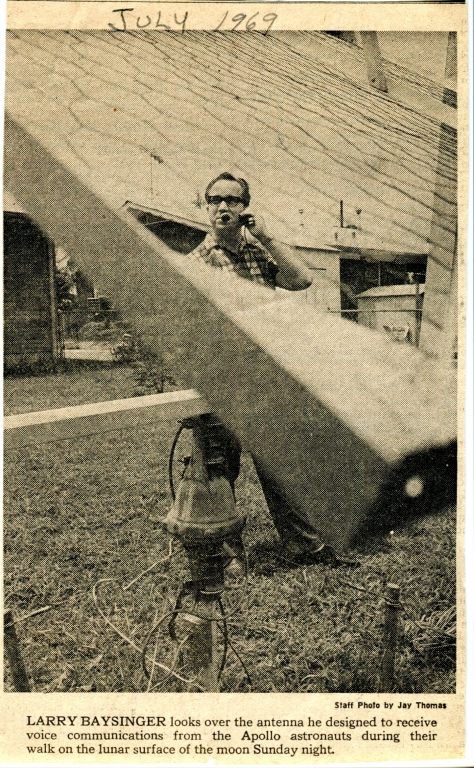
All of which is to say, the moon landing could not have been faked. Not the first landing. Not the last. Not any of the in-between. Will hoax monkeys never learn? Yes Virginia, We Really Did Land On The Moon
Otter Creek – South Harrison Observatory
Apollo 11 anniversary: Lick Observatory scientists recall landmark experiment 40 years ago